🍌 Nano Banana Prompt-收集和实时运行Nano Banana热门提示词
发现、运行和重新混合 Google 的 Nano Banana 图像模型的精选提示词。尝试 3D 模型、文本到图像、图像编辑和图像到视频——直接在您的浏览器中。
Use Nano Banana Playground
Generate 3D models and figures
Sign in to get 10 free credits and start generating!
Generated content will appear here
Tips: Use descriptive prompts for better results
Nano Banana Prompt Categories & Showcase
Explore curated prompts for different use cases
3D Model Generation
Create detailed 3D figurines, 3D architectural models, and 3D game characters
Transform any character into a detailed action figure

Create a 1/7 scale commercialized figure of the character in the illustration, in a realistic style and environment.Place the figure on a computer desk, using a circular transparent acrylic base without any text.On the computer screen, display the 3D modeling process of the figure.Next to the computer screen, place a BANDAI-style toy packaging box printed with the original artwork.
Create isometric 3D models of buildings
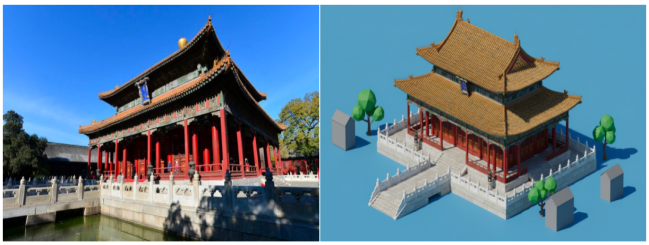
Create an isometric 3D model of the building.
Create 3D RPG game characters
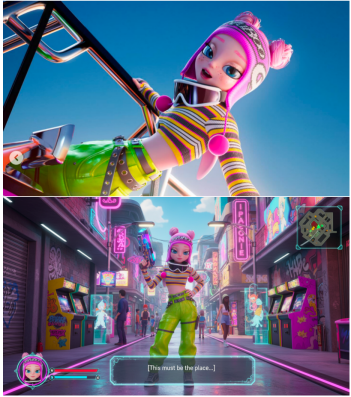
A fantasy RPG game screenshot, daytime, single cute anime-style main character with big expressive eyes, pastel colorful hair, trendy streetwear, holding a cool gun, in a vibrant arcade street scene with neon lights, graffiti, arcade machines, lively city vibe, bright sky. Cinematic lighting, 3D cartoon, RPG game UI with character portrait, health and mana bars, minimap, bottom dialogue:[This must be the place...].Highly detailed, cyberpunk arcade style, ultra quality, playful and immersive.
Image-to-Video(Sora2)
Create smooth animations and videos from static images using OpenAI Sora 2
Create a smooth video of a couple kissing passionately

Couple kissing passionately, subtle natural movement.
Animate interaction with a 3D figurine, enhanced with a smooth dolly-in camera movement.
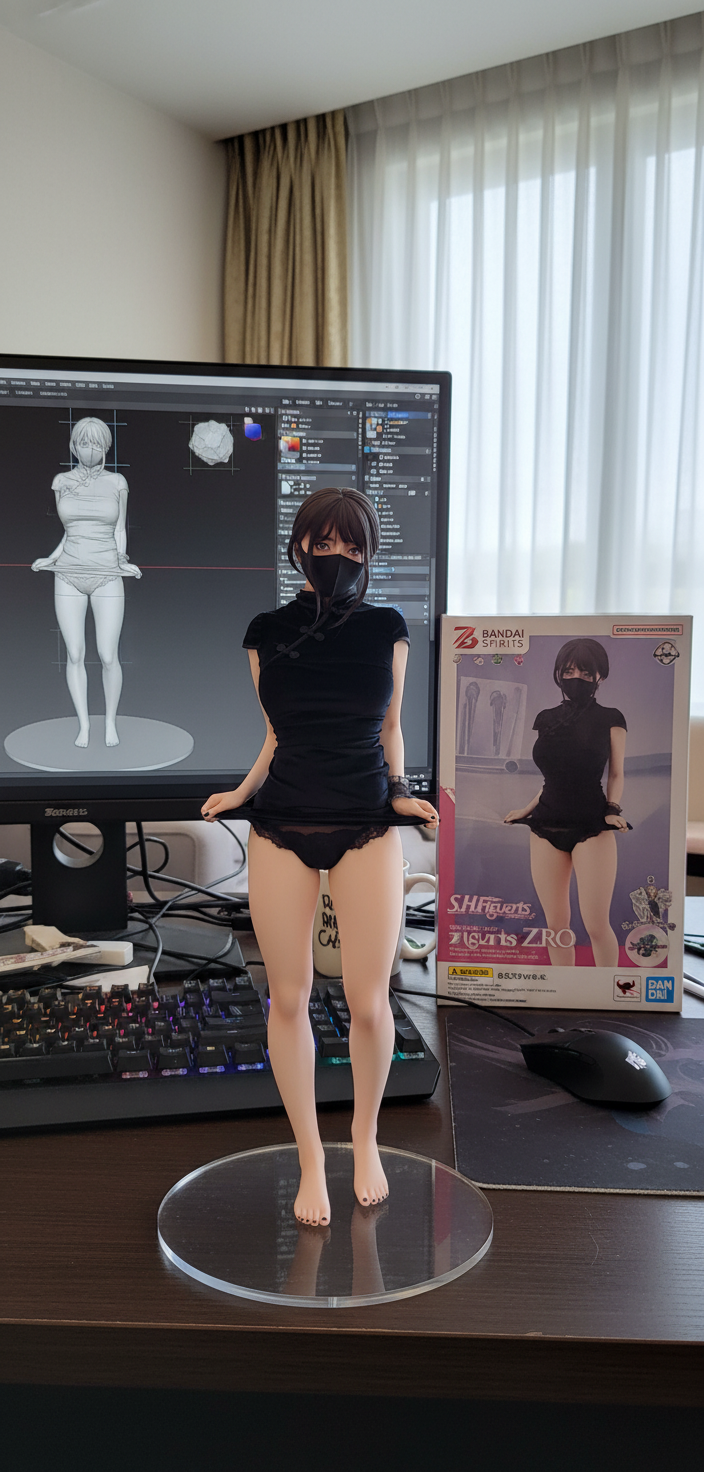
A hand gently picks up the 1/7 scale figurine from the desk, lifts it slightly, then carefully places it back on its transparent acrylic base. Smooth, natural motion. Camera performs a slow dolly in to emphasize the figurine during the interaction. Realistic style consistent with the source image.
Animate a photo of a man riding a motorcycle with subtle, realistic motions and dolly-in camera.

Animate the provided photo of a man riding a motorcycle while holding a pipe. Subtle head, hand, and body movements, natural breathing, slight motorcycle motion and smoke from the pipe. Camera performs a slow dolly in to emphasize the subject. Maintain the original lighting, composition, and realistic style. High-resolution, smooth, and lifelike rendering.
Image-to-Image
Edit and transform existing images with AI
Create realistic cosplay photos


Create a realistic photo of a girl cosplaying the character from this illustration, set in the background of Comiket (Comic Market).
Create realistic meal photos


Create a close-up image of a delicious lunch made from these ingredients, neatly arranged on a single plate. Exclude any other plates or extra ingredients from the scene.
Create realistic YouTube thumbnails
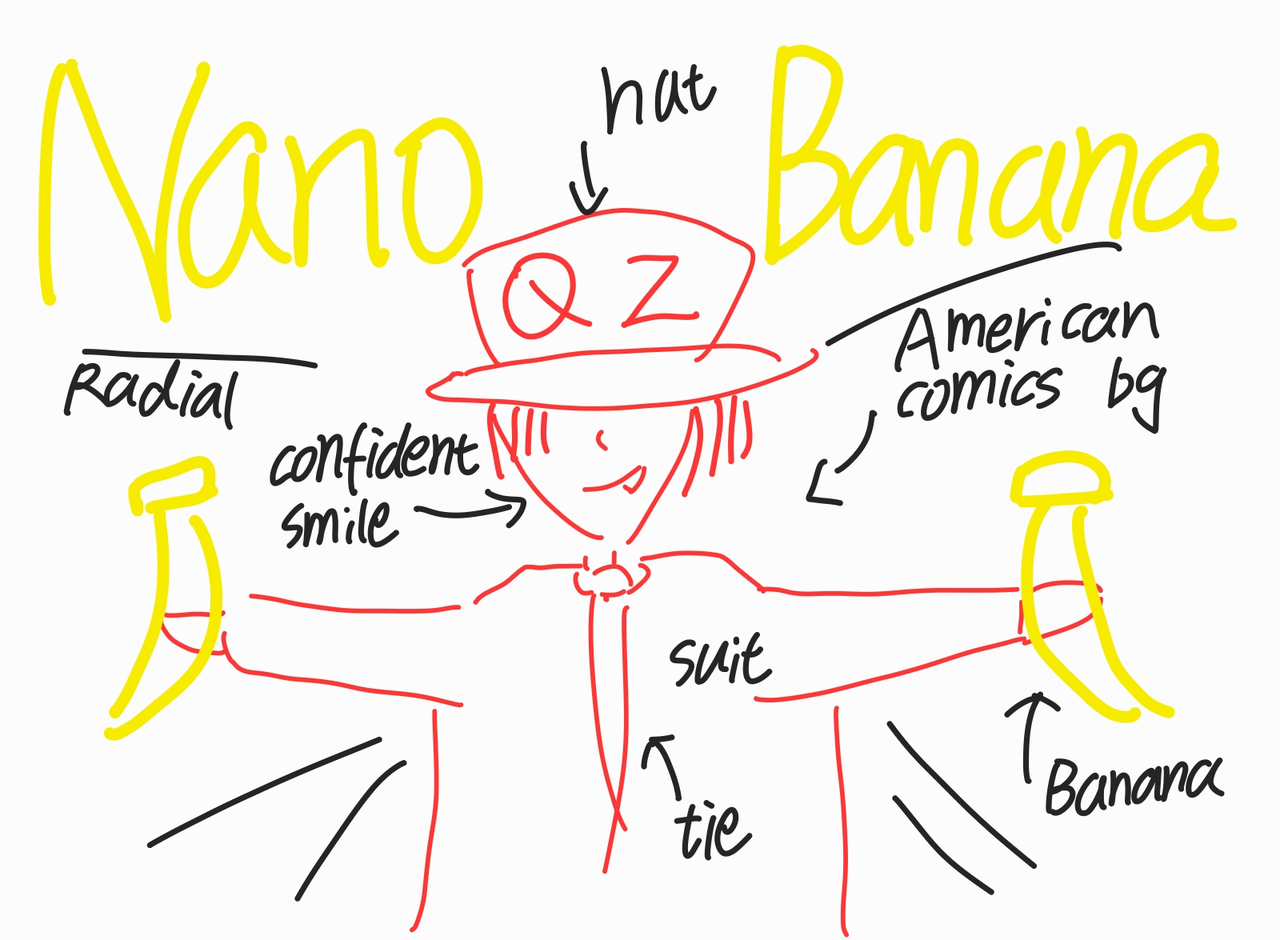
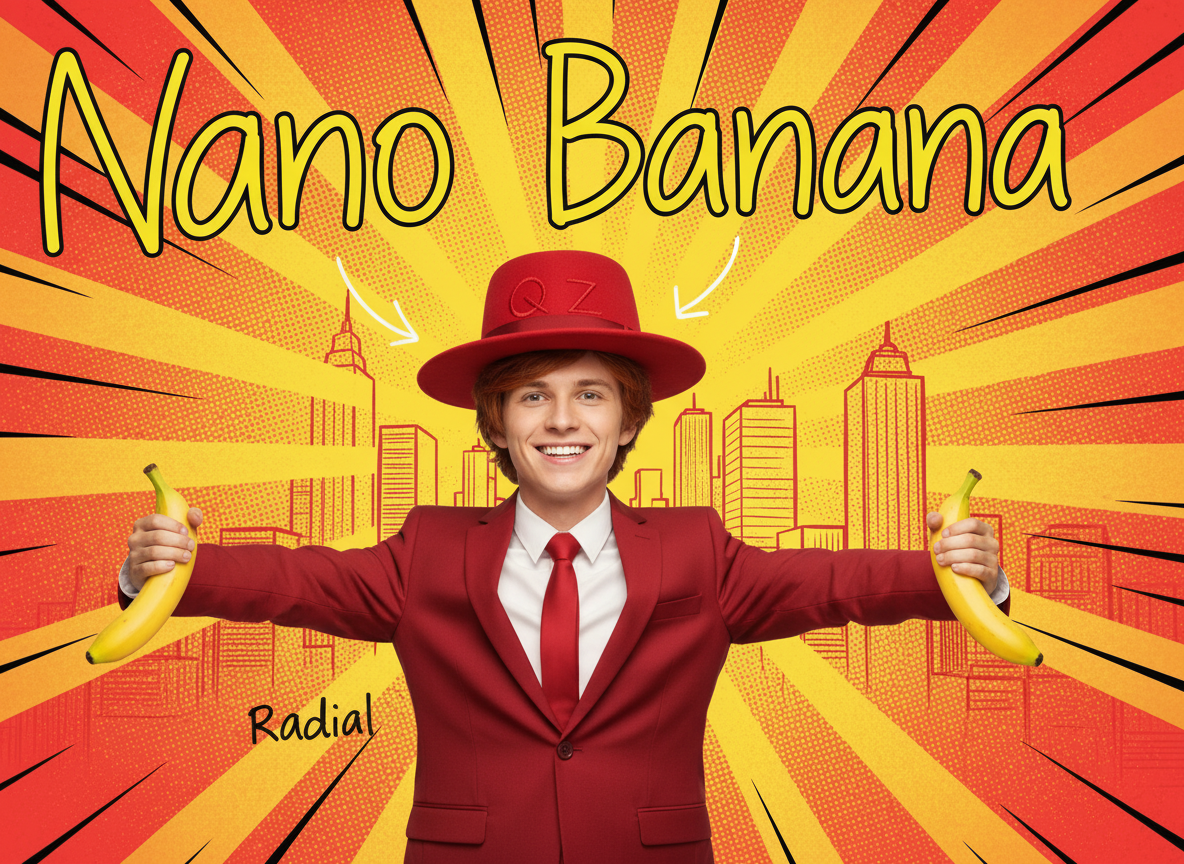
Create a YouTube thumbnail for this hand-drawn image using modern fonts and a real-life style.
Transform couples into wedding photos


Using the provided image of a couple, transform the scene into a wedding setting. Change the man’s outfit to a formal suit and the woman’s outfit to a wedding dress. Preserve the original composition, lighting, and expressions. Add subtle wedding decorations in the background, such as floral arrangements and soft lighting, ensuring the changes blend naturally with the original photo.
Transform an empty room into a modern, fully furnished living room with realistic decorations.


Redesign an empty room in a modern interior style: light red walls, large beige rug, light gray sheer curtain on the floor-to-ceiling window. Place a light gray two-seater sofa and a natural wood coffee table on the rug. Add a green potted plant in the corner, a large bookshelf on the right, and a minimalist abstract painting behind the sofa. Decorate sofa with colorful throw pillows, coffee table with magazines and a ceramic mug, add a floor lamp, woven basket under the table, vase of flowers on the rug, and round floor cushions nearby. Include a small lounge chair near the window, a speaker in another corner, scattered magazines or a scented candle, and greenery visible outside. Preserve original composition and lighting, blending all elements naturally. High-resolution, realistic rendering.
Repair and colorize old, damaged photos to restore them with realistic details and vivid colors.
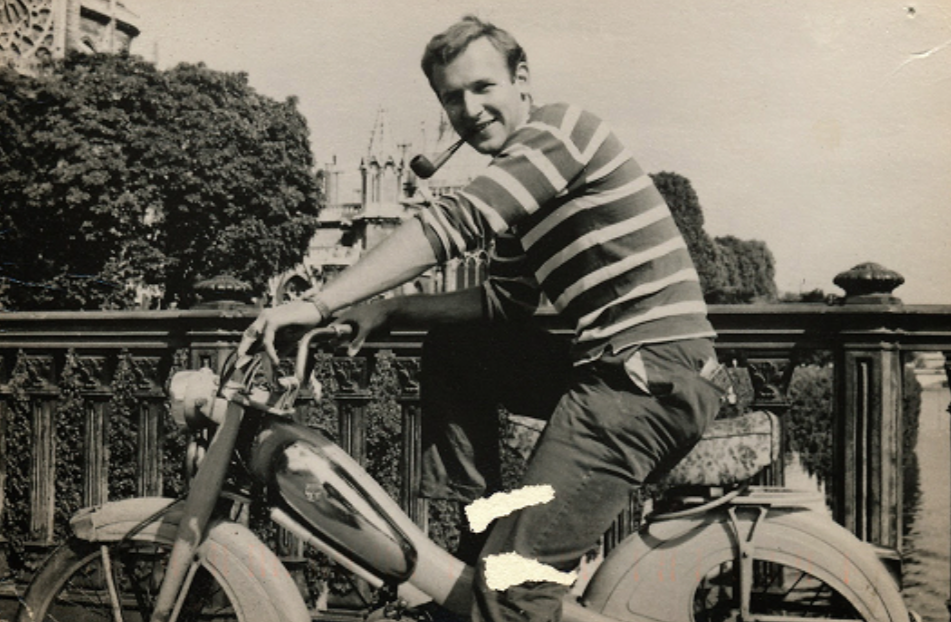

Restore and colorize the provided old, damaged photograph: repair cracks, scratches, and faded areas while preserving original composition and details. Add realistic colors to skin, clothing, and background. Maintain original lighting and shadows, blending all repairs seamlessly. High-resolution, vivid, and realistic rendering.
Text-to-Image
Generate stunning images from text descriptions
Design stickers, icons, or assets with a defined style and optional white background.

A kawaii-style sticker of a happy red panda wearing a tiny bamboo hat. It's munching on a green bamboo leaf. The design features bold, clean outlines, simple cel-shading, and a vibrant color palette. The background must be white.
Create visual stories panel by panel for storyboards, comics, or sequential art with clear scene descriptions.
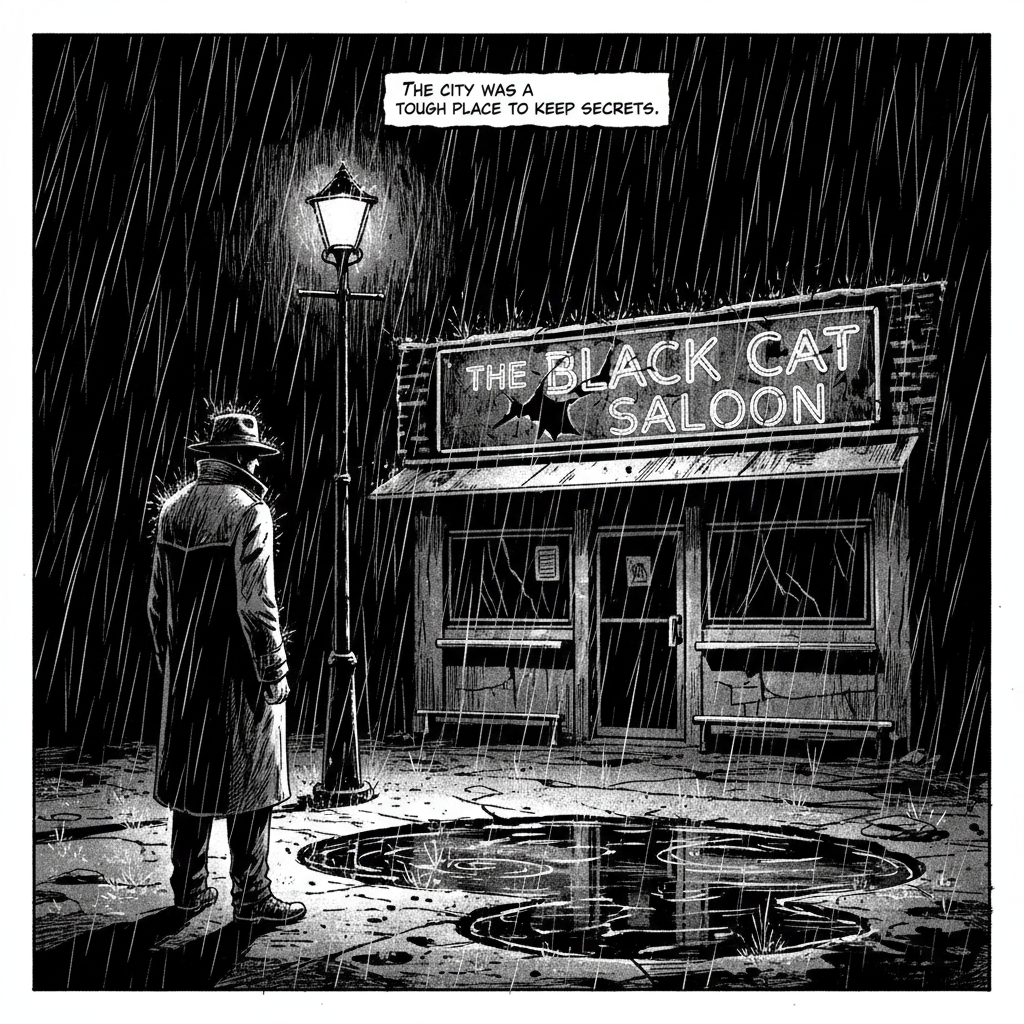
A single comic book panel in a gritty, noir art style with high-contrast black and white inks. In the foreground, a detective in a trench coat stands under a flickering streetlamp, rain soaking his shoulders. In the background, the neon sign of a desolate bar reflects in a puddle. A caption box at the top reads:The city was a tough place to keep secrets. The lighting is harsh, creating a dramatic, somber mood. Landscape.
Create clean, professional product shots for e-commerce, advertising, or branding.

A high-resolution, studio-lit product photograph of AR glasses with the text 'Nano Banana' in a sleek, futuristic font. The design should convey technology and a futuristic aesthetic, with a metallic and neon color scheme. The lighting is a three-point softbox setup to evenly illuminate the glasses and highlight reflections. The camera angle is a slight top-down view to showcase the frame, lenses, and text details. Ultra-realistic, with sharp focus on the glasses' edges and branding. 16:9 aspect ratio.
什么是 Nano Banana Prompt?
Nano Banana Prompt 是您发现、运行和创建 Google Nano Banana 模型 AI 提示词的终极目的地。访问精选的提示词集合,尝试实时生成,通过我们全面的工具和示例掌握 nano banana 提示词的艺术。
精选提示词集合
浏览我们丰富的 nano banana 提示词库,涵盖 3D 模型、图像编辑和视频生成
实时 Playground
使用我们的交互式 playground 即时测试 nano banana 提示词,实时查看结果
多种生成模式
支持 3D 模型生成、图像到图像编辑、文本到图像和图像到视频
提示词示例和教程
从真实案例和全面的教程中学习 nano banana 提示词
简单集成
开发者和创作者可以简单访问 API 来集成 nano banana 提示词
掌握提示词技巧
通过我们的指南和最佳实践掌握 nano banana 提示词的艺术
Why Choose Nano Banana?
- 1Advanced AI Technology: Built on Google's latest Gemini models
- 2Multiple Generation Modes: Text-to-image, image editing, and video creation
- 3High-Quality Output: Professional-grade results for any use case
- 4Developer Friendly: Easy API integration and comprehensive documentation
Nano Banana
The future of AI-powered image generation and editing
适用场景
内容创作者
营销团队
游戏开发者
电子商务
社交媒体
教育领域
建筑设计
时尚行业
Nano Banana 教程和指南
通过我们的综合指南和专家技巧,掌握 nano banana 提示词的艺术,创建令人惊叹的 AI 生成内容。
Text-to-Image Prompting
The model's core strength is its deep language understanding. A narrative, descriptive paragraph will almost always produce a better, more coherent image than a simple list of disconnected words.
❌ 'fantasy armor' → ✅ 'ornate elven plate armor, etched with silver leaf patterns, with a high collar and pauldrons shaped like falcon wings'
For realistic images, think like a photographer. Mentioning camera angles, lens types, lighting, and fine details will guide the model toward a photorealistic result.
A photorealistic close-up portrait of an elderly Japanese ceramicist with deep, sun-etched wrinkles, captured with an 85mm portrait lens, soft golden hour light streaming through a window.
Use photographic and cinematic language to control the composition. Terms like 'wide-angle shot', 'macro shot', 'low-angle perspective', '85mm portrait lens', and 'Dutch angle' give you precise control over the final image.
Use terms like 'wide-angle shot', 'macro shot', 'low-angle perspective', '85mm portrait lens', and 'Dutch angle' for precise control.
Image Editing & Style Transfer
Provide an image and simply describe the change you want. The model will analyze the original image's style, lighting, and perspective to make the edit look natural.
Using the provided image of my cat, please add a small, knitted wizard hat on its head. Make it look like it's sitting comfortably and matches the soft lighting of the photo.
You can conversationally tell Nano Banana to edit only one part of an image while leaving the rest completely untouched.
Using the provided image of a living room, change only the blue sofa to be a vintage, brown leather chesterfield sofa. Keep the rest of the room unchanged.
Provide a photo and ask the model to recreate its content in the specific style or art movement.
Transform the provided photograph of a modern city street at night into the artistic style of Vincent van Gogh's 'Starry Night' with swirling, impasto brushstrokes.
3D Model Generation
Creating detailed 3D figurines, architectural models, and game characters requires specialized prompting strategies.
Create a detailed 1:7 scale action figure of a medieval knight in full plate armor, with intricate engravings and realistic weathering effects.
Describe materials, textures, and surface effects in detail to achieve realistic 3D models.
Polished metal armor with subtle scratches, weathered leather straps, and fabric with realistic drape and texture.
Image-to-Video Animation
For new users trying AI video for the first time or seeking creative inspiration: Simple, open-ended prompts can generate more imaginative videos.
Prompt = Subject + Scene + Motion
For users with some experience in AI video creation: Adding richer, more detailed descriptions to the basic formula enhances video quality, vividness, and storytelling.
Prompt = Subject (Subject Description) + Scene (Scene Description) + Motion (Motion Description) + Aesthetic Control + Stylization
Since the source image already establishes the subject, scene, and style, the prompt for video generation should focus on describing the desired motion and camera movement.
Prompt = Motion Description + Camera Movement. Example: 'The woman waves hello slowly, camera dolly in smoothly'
Advanced Composition
Provide multiple images as context to create a brand new, composite scene. This is perfect for product mockups or creative collages.
Create a professional e-commerce fashion photo. Take the blue floral dress from the first image and let the woman from the second image wear it.
Have a conversation to progressively refine your image over multiple turns, making small adjustments.
Follow up with prompts like 'That's great, but can you make the lighting a bit warmer?' or 'Keep everything the same, but change the character's expression to be more serious.'
Create clean, professional product shots for e-commerce, advertising, or branding.
A high-resolution, studio-lit product photograph of a minimalist ceramic coffee mug in matte black, presented on a polished concrete surface with three-point softbox lighting.
Best Practices & Tips
The more detail you provide, the more control you have. Instead of 'fantasy armor,' describe it in detail.
Instead of 'fantasy armor,' describe: 'ornate elven plate armor, etched with silver leaf patterns, with a high collar and pauldrons shaped like falcon wings.'
Instead of saying 'no cars,' describe the desired scene positively: 'an empty, deserted street with no signs of traffic.'
Instead of saying 'no cars,' describe the desired scene positively: 'an empty, deserted street with no signs of traffic.'
When editing, Nano Banana generally preserves the input image's aspect ratio. If it doesn't, be explicit in your prompt.
Update the input image... Do not change the input aspect ratio. If you need a specific ratio, provide a reference image with the correct dimensions.
After multiple edit turns, the image quality may be degraded, and facial features might become slightly distorted. Consider using upscaling tools for better quality.
After multiple edit turns, the image quality is degraded. Use upscaling features to improve quality.
常见问题解答
关于使用 Nano Banana 提示词和我们平台的一切信息。
什么是 Nano Banana Prompt?
Nano Banana Prompt 是您发现、运行和创建 Google Nano Banana 模型 AI 提示词的终极目的地。我们的平台提供精选的提示词集合、实时生成功能,以及文本到图像、图像到图像、图像到视频和 3D 模型生成的综合教程。
如何使用这个 Nano Banana 提示词网站?
使用我们的平台非常简单:1)浏览我们精选的 nano banana 提示词集合,2)点击「使用此提示词」在我们的实时 playground 中尝试任何提示词,3)上传您的图像(用于基于图像的模式)或输入文本,4)立即生成并下载您的结果。新用户可获得 10 个免费积分开始使用。
有哪些类型的 nano banana 提示词可用?
我们提供多种生成模式的 nano banana 提示词:3D 模型生成(手办、建筑模型)、图像到图像编辑(风格迁移、对象替换)、文本到图像(逼真场景、艺术风格)和图像到视频(运动动画、镜头运动)。每个类别都包含专业示例和模板。
如何编写有效的 nano banana 提示词?
有效的 nano banana 提示需要:1)以叙述方式描述场景,而不仅仅是关键词,2)使用摄影语言(镜头角度、光线、镜头类型),3)对细节进行超具体描述,4)使用语义正向描述而不是负向提示,5)明确控制宽高比。我们的教程部分提供了全面的 nano banana 提示技巧和示例。
什么是 Google 的 Nano Banana 模型?
Google 的 Nano Banana 是一个最先进的多模态 AI 模型,擅长图像生成、编辑和视频创作。它将先进的语言理解与视觉处理相结合,使用户能够从文本描述或图像输入创建高质量内容。该模型支持多种生成模式,并在编辑过程中保持角色一致性。
nano banana 提示词 playground 如何工作?
我们的实时 playground 允许您即时测试 nano banana 提示词:1)选择您的生成模式(3D、图像到图像、文本到图像或图像到视频),2)如需要上传图像,3)输入或修改提示词,4)点击「运行」实时生成结果,5)直接下载您生成的内容。每次生成消耗 6 个积分。
我可以将 nano banana 提示词用于商业项目吗?
可以!您可以将 nano banana 提示词和生成的内容用于商业目的,包括产品摄影、电子商务视觉效果、营销材料和社交媒体内容。我们的平台提供专业级的 nano banana 提示词示例,专门为虚拟试穿、室内设计和产品原型等商业用例设计。
最佳的 nano banana 提示词示例有哪些?
我们的精选集合包括经过验证的 nano banana 提示词示例:具有详细材质描述的 3D 手办、带有工作室照明的逼真产品摄影、带有运动描述的图像到视频动画,以及用于艺术效果的风格迁移提示词。每个示例都包含确切的提示文本和生成设置以获得最佳结果。
如何创建 nano banana 3D 手办提示词?
创建有效的 nano banana 3D 手办提示词需要:1)指定比例(1:7、1:12 等),2)详细描述材质和纹理,3)包含磨损和老化效果,4)提及姿势和关节活动,5)添加环境背景。示例:「创建一个详细的 1:7 比例中世纪骑士手办,穿着带有复杂雕刻和逼真磨损效果的全套板甲。」
nano banana 与其他 AI 模型有什么区别?
Nano Banana 提供独特优势:1)统一文本和图像处理的原生多模态架构,2)单个模型中的多种生成模式,3)对话式编辑能力,4)多次编辑中的角色一致性,5)专业级输出质量。与单一用途模型不同,Nano Banana 为各种用例提供全面的创意工具。
开始您的 AI 创作之旅
立即体验 Nano Banana Prompt 的强大功能。
